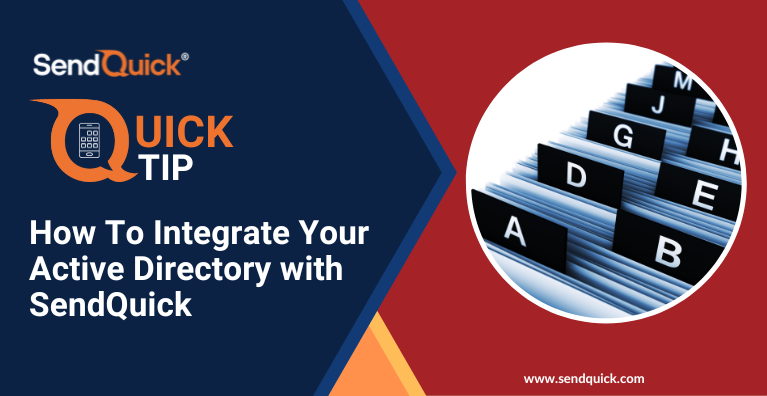In this edition of QuickTip, we want to highlight how SendQuick can integrate with your existing Active Directory to streamline user management and to enhance security.
Streamlined User Management
With AD Integration, you can effortlessly sync user accounts from your Active Directory to the phonebook in SendQuick, eliminating the need for manual data entry. You can configure in the AD/LDAP Setup of your Phonebook as shown to streamline your User Management.
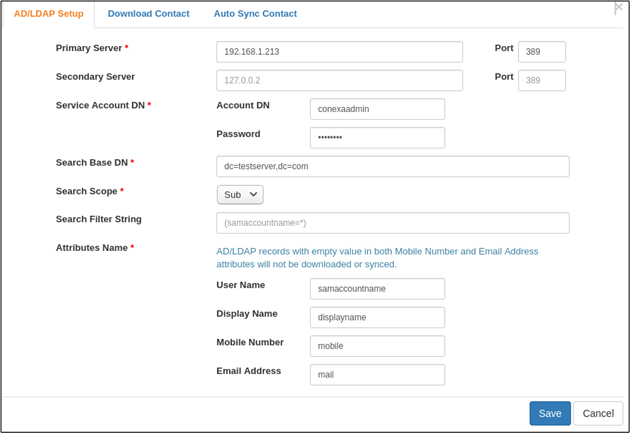
Auto-Sync
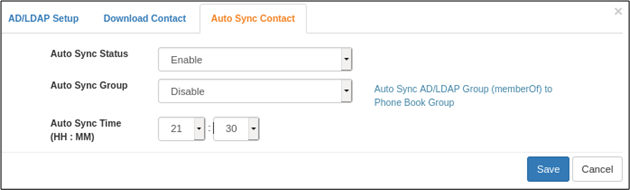
You can set the time of the day to Auto-Sync the data so that when a new user is added or updated in your AD, their data will be automatically synchronised with SendQuick phonebook ensuring accurate and up-to-date recipient information.
Enhanced Security
Finally, AD Integration bolsters your SendQuick’s security by enforcing user authentication through your Active Directory credentials. This ensures that only authorised users have access to SendQuick, reducing the risk of unauthorised usage. Navigate to Password Management > Server Admin Web Login and select the admin user from AD/LDAP.
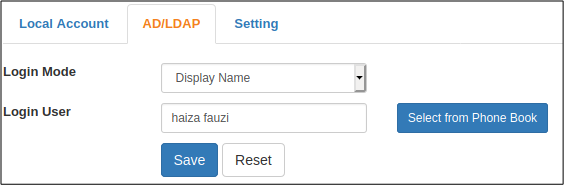
To find out more email us at marketing@sendquick.com