Submit SGNIC SMS Registry Approval for SendQuick Verification and Onboarding Process
Step 1 : Kindly fill in the form below and upload the email notice from SGNIC confirming the approval of your Sender ID(s) for us to verify and complete the onboarding process. (The file format can be pdf, jpg, png and not more than 2Mb)
Submission of Email Notice from SGNIC (SMS Registry) confirming the approval of your Sender ID(s)
Step 2 : After submitting the email notice, please also do the following next steps at your portal.
If you are a SendQuick ASP Web Portal customer, please follow the following steps:
1. Login to the admin portal at
https://www.sendquickasp.com/corporate/index.php
2. On the left hand menu, click on “Sender ID Management” and click on the “Request New” button.
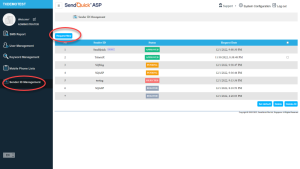
3. Enter the Sender ID that has been approved and click on “Submit.”

4. We will then make the necessary verification and backend processes to whitelist your Sender ID. Once the status of the Sender ID is shown as approved, you may proceed to use it.
If you are a SendQuick ASP Client API customer, please follow the following steps:
1. Login to your Client API portal at
https://www.sendquickasp.com/client/<company name>
2. On the top menu, select “Sender ID Management” and click on “Request Sender ID”
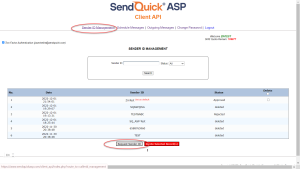
3. Enter the Sender ID that has been approved and click on “Request Sender ID.”
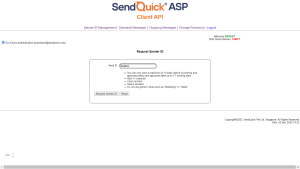
4. We will then make the necessary verification and backend processes to whitelist your Sender ID. Once the status of the Sender ID is shown as approved, you may proceed to use it.
Full SMS SenderID Registration (SSIR)
Frequently Asked Questions
Under the Full SSIR Regime, all organisations wishing to send SMS messages to Singapore mobile numbers must register any alphanumeric Sender IDs that the organisations use. Organisations can create an account and reserve their Sender IDs via the SSIR Portal. Reservation of Sender IDs will be on a first-come-first-served basis. Further information on the SSIR portal can be found here. (https://sgnic.sg/smsregistry/overview)
The full SSIR Regime has kicked in since 31 January 2023. All non-registered Sender IDs are now marked as “Likely-SCAM” as a default until further notice from IMDA.
You will need to create an account on the SSIR portal . After your account is created, SGNIC will process your application. Once your account has been approved, your Admin account holder will receive an email notification. You will thereafter be able to log-in to the portal and reserve your preferred Sender IDs. The Admin account holder in the portal will be able to create other User accounts for your organisation. Further information on the SSIR portal will be made available soon.
| Organisation | SenderIDs | Whitelisted path | 3rd Party Vendor / Platform (if any) that the organisation directly contracts with. * | SMS routed to 1st SMS Aggregator (Compulsory field) | SMS routed to 2nd SMS Aggregator (where applicable) | SMS routed to 3rd/4th SMS Aggregator (where applicable) Note: Add more columns if required for 5th or more SMS Aggregator | Telcos (M1, Singtel, StarHub, TPG) |
| <Company Name> | <SenderID> | 1st path | NIL | SendQuick Pte Ltd | NIL | NIL | Singtel, M1, StarHub, TPG |
All Organisations that send SMS with Sender IDs must first present a valid identification, i.e., the local unique entity number (“UEN”), as issued by relevant government agencies. Organisations with the valid identification (i.e., the UEN) can then register with the SSIR, and protect the Sender IDs they wish to use when sending SMS to Singapore mobile users.
Foreign-based businesses can obtain a UEN by registering with the Accounting and Corporate Regulatory Authority (“ACRA”). A foreign business can either register as local subsidiary or register as a foreign branch office. Foreign-based businesses can then register for Sender IDs with SSIR via their local subsidiary or foreign branch office as long as the local subsidiary/ foreign branch office can present a valid UEN. Companies registered with ACRA will have to comply with the statutory and disclosure requirements of the Companies Act.
Other non-business Organisations (e.g., charity organisation, societies, religious bodies) can also register with the relevant agencies that will issue UEN to these specific types of organisations.
An organisation may authorise a representative to send SMS with the organisation’s registered Sender ID on its behalf. For example, a marketing firm is appointed by an organisation to run a marketing campaign for the organisation. To authorise the representative to send such SMS with the registered Sender ID on the organisation’s behalf, a Letter of Authorisation (LoA) provided by the organisation who registered that Sender ID is required. The representative will need to provide the LoA to the participating aggregator engaged for the sending of the SMS.
You can download the template of the LOA here.
The SenderID is registered to your account and messages not using the same SenderID will not be sent. In sendQuickASP, all customers are only allowed to send messages belonging to their own SenderID.
Any whitelisting protection by the Registry will be applied to Singapore mobile numbers only. Organisations can choose to deliver such SMS messages carrying registered Sender IDs to foreign mobile numbers. However, foreign recipients may still receive SMS which spoof your Sender ID, if the messages pass through non-participating aggregators.
There are fees which are charged and billed by SGNIC. It consists a one-time setup fee of S$500 for each registered organisation, and an annual charge of S$200 for each registered Sender ID. Prices are listed before prevailing Goods & Services Tax. Reservation of Sender IDs for the Full SSIR Regime will be at no cost from 31 October 2022 to 30 January 2023. SGNIC may review the fees periodically and users will be informed in advance prior to any fee changes.
SGNIC will allow companies time to transition to the Full SSIR Regime. Reservation of Sender IDs for the Full SSIR Regime will be at no cost from 31 October 2022 to 30 January 2023. SSIR will commence billing organisations for their setup fee and Sender IDs from 1 February 2023 onwards, where an invoice will be emailed to the registered user organisation’s designated billing contact.
Each SenderID must follow the following guidelines:
- Up to a maximum of 11 alphanumeric characters, including space and are Case sensitive (note: due to varying formatting in individual mobile phones for the SMS service, it is strongly advisable to keep the SenderID up to 11 alphanumeric characters only)
- E.g. SENDQUICK and sendquick are two different SenderIDs
- Shortcode (e.g. 7XXXX) is acceptable
- Presence of space will differentiate the SenderID
- E.g. SENDQUICK and SENDQUIC K are two different SenderIDs
- All generic sender IDs (e.g., Sales, Reminder, OTP, SMSOTP) will be rejected
- All Chinese or Cyrillic characters will be rejected too
Kindly reach out to SGNIC at smsregistry@sgnic.sg.
Kindly reach out to Jasmine Lim of SendQuick Pte Ltd at any of the following:
- jasminelim@sendquick.com
- +65 6280 2881


