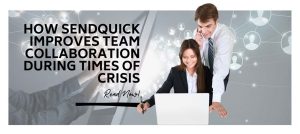Reducing alert noise can be a tough yet rewarding challenge; success in this task means more productive and happier IT support teams and fewer late-night pages. However, tackling this obstacle becomes difficult without the proper knowledge, strategy, and tools. And if left unaddressed for too long, alert noise could lead to alert fatigue that snowballs into a more disastrous incident. Here are a few tips for cutting down the noise in your IT alerting and monitoring systems to prevent that from happening.
- Set the right alerts
Improving observability and, ultimately, reliability starts with Collecting metrics. Having a sophisticated monitoring platform capable of tracking any number of parameters does not essentially mean setting alerts for all of them. Instead, establish meaningful alerts that are indispensable to the organisation’s system reliability and collect everything else as non-alerting data that can serve other purposes. This ensures IT teams are only notified of events that require immediate action while everything else is recorded for additional context.
- Set the right thresholds
Even with the right alerts in place, support teams may still get alerts that go back to normal quickly due to alert flapping or a temporary spike in user behaviour during active hours of the day. If this is the case, keep tabs on the behaviour for some time and configure the alert threshold to trigger only when an alert exceeds the typical flapping values. For instance, if a system’s CPU usage threshold is at 80%, with observations recording a frequent flapping range of around 79-81%, one can safely modify the threshold value a per cent higher to avoid unnecessary alerts caused by temporary spikes.
Setting incremental alerts is also recommended. Using the same example above, having another threshold value of 85% or higher can indicate that malicious activity or a significant technical issue is affecting the system. Consistently getting hit by such incremental alerts clearly indicates that urgent action is required.
- Learn more about and suppress the non-critical alerts
Identify the source of not-so-important alerts and learn more about them, such as their triggers and severity levels, to better mitigate and diminish alert noise levels. A comprehensive IT alert management platform can generally allow for searching, sorting, and filtering through all alerts from the organisation’s systems. Once all non-critical and non-actionable alerts are identified, such as purely informational alerts, all that is left is to set parameters that suppress them on the alerting platform, so they never reach the support teams.
Conclusion
Finding the right balance when suppressing alert noise can be just as much an art as it is a science. Thus, having more information leads to a less obscure alerting infrastructure and increases the chances of IT teams focusing their time and attention on the things that matter, which benefits the entire organisation.
Simplify your alert noise suppression today with SendQuick’s IT alert management solutions that centralise your alerts and notify the right people near instantly via multiple channels, from SMS and email to collaboration tools and so much more. As a leading SMS gateway provider in Singapore, we also offer reliable enterprise mobile messaging solutions designed to improve your organisational communication and stay ahead of any problem.
To learn more about our messaging portals and APIs, cloud SMS, omnichannel messaging platforms, and other products, visit our solutions page or contact us to speak with a SendQuick expert.